8" Keyed Chartplotter/ Radar Combo
- With 8” SVGA sunlight-view color LCD with VGA video output
- Preloaded worldwide base map and support Garmin BlueChart g2 vision
- Beidou-enabled, high-sensitivity GPS/GLONASS built-in receiver
- Supports all Garmin GMR marine radar
- AIS overlay on the Chart page and the Radar page
- Language support: English, Simple Chinese, Japanese, Thai, Bahasa Indonesia, Burmese
The GPSMAP2108PLUS keyed Chartplotter/Radar combo has a 8” color SVGA display and comes preloaded with a worldwide basemap.
1 Hz GPS/GLONASS/Beidou
1 Hz GPS/GLONASS/Beidou provides position and heading updates 1 time per second (GPS antenna is required for GPS/Chart-plotter function)
Expand with Radar
Featuring a built-in radar port, GPSMAP2108PLUS can be interfaced with Garmin’s line of affordable GMR™ marine radar systems (sold separately). Whether you’re adding radar now or in the future, you’ll enjoy the convenience of plug-and-play installation as well as the power, range and high-definition targeting of our proven radar offerings.
Networking
The GPSMAP2108PLUS offers select networking capabilities that allow you to share features with other compatible GPSMAP2108PLUS, such as radar, supplemental maps, and user data, such as waypoints, routes and tracks.
Radar Support
GMR xHD radar support, Dual range radar, Radar trail function, MARPA, Range ring engrave by degree, EBL/VRN range ring brightness support, Radar overlay
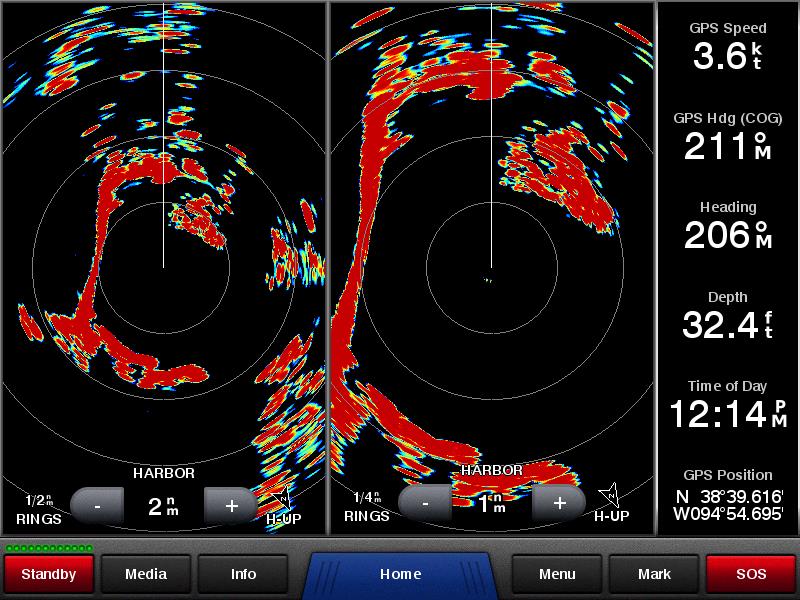 |
 |
| Dual Range Operation | Dynamic Auto Gain and Sea Filter |
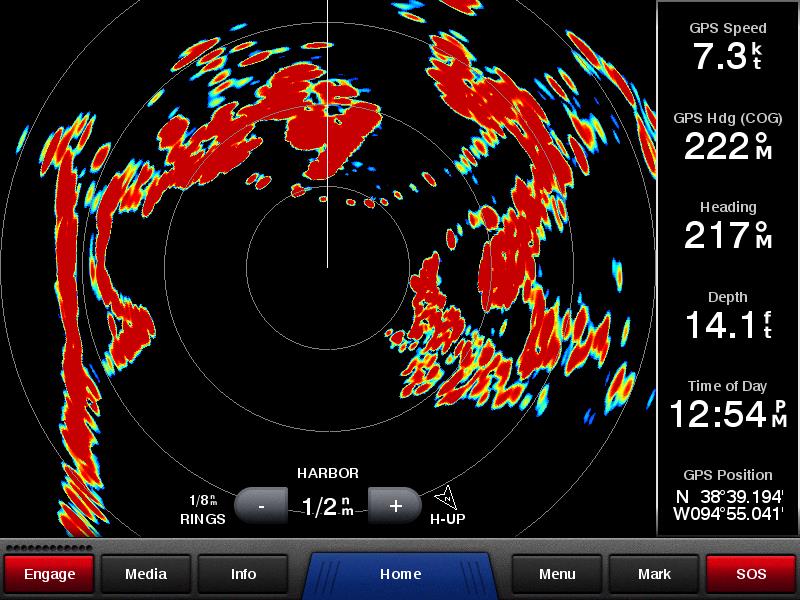 |
 |
| xHD performance in a dome | Radar Overlay |



